1.준비
svnadmin 실행파일이 있어야 함(tortoisesvn 설치 시 아래 표시된 것을 선택하면 설치됨)
설치가 완료되면 C:\Program Files\TortoiseSVN\bin에 svnadmin이 있음
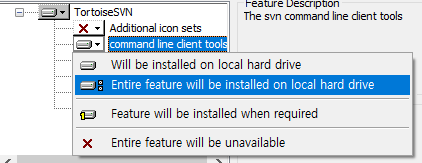
https://stackoverflow.com/questions/8480911/tortoisesvn-how-to-dump-a-repository
TortoiseSVN, how to dump a repository?
I use Windows 7 and also I use TortoiseSVN to keep track of my code, now I want to migrate my repository to a cloud-service and the requirement is create a *.dump file, but I can't find a way to cr...
stackoverflow.com
2. dump 하기
"svnadmin dump 저장소경로 > 파일이름.dump"
실행하면 아래처럼 revision마다 순서대로 dump됨.

*cmd 창에서 해야 함
windows powershell에서 dump를 하면 dump파일이 깨짐. 그래서 옮길 저장소에 load하면 실패됨
그리고 powershell에서 하면 몇배로 느림.cmd창에서는 빠르게 진행됨
Malformed dumpfile header when migrating repository from Windows to Linux (encoding issue?)
I'm moving an SVN repository from a Windows machine (Windows 7) to a Linux machine (Ubuntu 13). I dump the repo on Windows with svnadmin dump and copy the files to the Linux machine. Now I'm running
stackoverflow.com
3. 이동할 저장소 만들기
"svnadmin create 저장소경로"
폴더 미리 만들지 않아도 됨. 폴더까지 한번에 만들어 줌
4. 만든 저장소로 옮기기
"svnadmin load 저장소경로 < 파일이름.dump"
'소스관리 > svn' 카테고리의 다른 글
| svn 운영 관리 (0) | 2018.07.04 |
|---|---|
| svn error (1) | 2018.05.08 |
| 기본 커밋 메시지 설정 (0) | 2017.12.27 |
| commit 모니터링 (0) | 2014.05.13 |